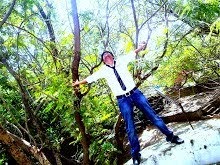Saturday, January 15, 2011
Saturday, January 8, 2011
Speak English like an American.!
Wanna Speak English like an American..very useful in GRE
Click on the below link:
http://www.ziddu.com/download/13311953/SpeakEnglishlikeanAmerican.pdf.html
Follow me for more Interesting Stuff..:)
Click on the below link:
http://www.ziddu.com/download/13311953/SpeakEnglishlikeanAmerican.pdf.html
Follow me for more Interesting Stuff..:)
Friday, January 7, 2011
Best Shortcuts in Maths ..Very useful in 4 Aptitude
Maths shortcuts very useful in GMAT,Company Tests,Answering Logical Questions,Aptitude n much more.
http://www.ziddu.com/download/13299344/101ShortCutsinMathsAnyOneCanDoandhraindian01.pdf.html
Follow me for more Updates...:)
http://www.ziddu.com/download/13299344/101ShortCutsinMathsAnyOneCanDoandhraindian01.pdf.html
Follow me for more Updates...:)
Can you find the Bug in an incorrect Program
Try to find the bug without seeing the Hints.
Click on the link below to download a book of Incorrect Programs:
http://www.ziddu.com/download/13298437/Bug-ABookOfIncorrectPrograms2004-allbooksfree.tk.rar.html
Follow me for more information...:)
Click on the link below to download a book of Incorrect Programs:
http://www.ziddu.com/download/13298437/Bug-ABookOfIncorrectPrograms2004-allbooksfree.tk.rar.html
Follow me for more information...:)
Learn more about WindowsXP Hacking....
Click on the Link below:
http://www.ziddu.com/download/13298166/HackingWindowsXP.pdf.html
U can request me ur doubts abt Hacking..
Follow me for more updates..:)
http://www.ziddu.com/download/13298166/HackingWindowsXP.pdf.html
U can request me ur doubts abt Hacking..
Follow me for more updates..:)
Thursday, January 6, 2011
Wanna trace location of a website...???
website:
http://www.ip-adress.com/ip_tracer/
Shutdown your Friends system 4m ur system....
Moreover ur friend should be in dat Network
Not Clearing Unwanted Items From Add And Remove ..???
Clear Unwanted Items From Add And Remove
go to START\RUN\ type REGEDIT
Open HKEY_LOCAL_MACHINE\ SOFTWARE\ Microsoft\ Windows\ CurrentVersion\ Uninstall, and remove any unwanted subkeys under "Uninstall."
go to START\RUN\ type REGEDIT
Open HKEY_LOCAL_MACHINE\ SOFTWARE\ Microsoft\ Windows\ CurrentVersion\ Uninstall, and remove any unwanted subkeys under "Uninstall."
Wednesday, January 5, 2011
Shutdown your Computer with a Cell Phone
it's a confusing process but it's awesome....100% worked
load ur Firefox pages MUCH faster now
Yes, firefox is already pretty damn fast but did you know that you can tweak it and improve the speed even more?
That's the beauty of this program being open source.
Here's what you do:
In the URL bar, type “about:config” and press enter. This will bring up the configuration “menu” where you can change the parameters of Firefox.
Double Click on the following settins and put in the numbers below - for the true / false booleans - they’ll change when you double click.
Code:
browser.tabs.showSingleWindowModePrefs – true
network.http.max-connections – 48
network.http.max-connections-per-server – 16
network.http.max-persistent-connections-per-proxy – 8
network.http.max-persistent-connections-per-server – 4
network.http.pipelining – true
network.http.pipelining.maxrequests – 100
network.http.proxy.pipelining – true
network.http.request.timeout – 300
One more thing… Right-click somewhere on that screen and add a NEW -> Integer. Name it “nglayout.initialpaint.delay” and set its value to “0”. This value is the amount of time the browser waits before it acts on information it receives. Since you’re broadband - it shouldn’t have to wait.
Now you should notice you’re loading pages MUCH faster now!
That's the beauty of this program being open source.
Here's what you do:
In the URL bar, type “about:config” and press enter. This will bring up the configuration “menu” where you can change the parameters of Firefox.
Double Click on the following settins and put in the numbers below - for the true / false booleans - they’ll change when you double click.
Code:
browser.tabs.showSingleWindowModePrefs – true
network.http.max-connections – 48
network.http.max-connections-per-server – 16
network.http.max-persistent-connections-per-proxy – 8
network.http.max-persistent-connections-per-server – 4
network.http.pipelining – true
network.http.pipelining.maxrequests – 100
network.http.proxy.pipelining – true
network.http.request.timeout – 300
One more thing… Right-click somewhere on that screen and add a NEW -> Integer. Name it “nglayout.initialpaint.delay” and set its value to “0”. This value is the amount of time the browser waits before it acts on information it receives. Since you’re broadband - it shouldn’t have to wait.
Now you should notice you’re loading pages MUCH faster now!
Change Your IP In Less Then 1 Minute
1. Click on "Start" in the bottom left hand corner of screen
2. Click on "Run"
3. Type in "command" and hit ok
You should now be at an MSDOS prompt screen.
4. Type "ipconfig /release" just like that, and hit "enter"
5. Type "exit" and leave the prompt
6. Right-click on "Network Places" or "My Network Places" on your desktop.
7. Click on "properties"
You should now be on a screen with something titled "Local Area Connection", or something close to that, and, if you have a network hooked up, all of your other networks.
8. Right click on "Local Area Connection" and click "properties"
9. Double-click on the "Internet Protocol (TCP/IP)" from the list under the "General" tab
10. Click on "Use the following IP address" under the "General" tab
11. Create an IP address (It doesn't matter what it is. I just type 1 and 2 until i fill the area up).
12. Press "Tab" and it should automatically fill in the "Subnet Mask" section with default numbers.
13. Hit the "Ok" button here
14. Hit the "Ok" button again
You should now be back to the "Local Area Connection" screen.
15. Right-click back on "Local Area Connection" and go to properties again.
16. Go back to the "TCP/IP" settings
17. This time, select "Obtain an IP address automatically"
tongue.gif 18. Hit "Ok"
19. Hit "Ok" again
20. You now have a new IP address
With a little practice, you can easily get this process down to 15 seconds.
P.S:
This only changes your dynamic IP address, not your ISP/IP address. If you plan on hacking a website with this trick be extremely careful, because if they try a little, they can trace it back
keep smiling...:)
2. Click on "Run"
3. Type in "command" and hit ok
You should now be at an MSDOS prompt screen.
4. Type "ipconfig /release" just like that, and hit "enter"
5. Type "exit" and leave the prompt
6. Right-click on "Network Places" or "My Network Places" on your desktop.
7. Click on "properties"
You should now be on a screen with something titled "Local Area Connection", or something close to that, and, if you have a network hooked up, all of your other networks.
8. Right click on "Local Area Connection" and click "properties"
9. Double-click on the "Internet Protocol (TCP/IP)" from the list under the "General" tab
10. Click on "Use the following IP address" under the "General" tab
11. Create an IP address (It doesn't matter what it is. I just type 1 and 2 until i fill the area up).
12. Press "Tab" and it should automatically fill in the "Subnet Mask" section with default numbers.
13. Hit the "Ok" button here
14. Hit the "Ok" button again
You should now be back to the "Local Area Connection" screen.
15. Right-click back on "Local Area Connection" and go to properties again.
16. Go back to the "TCP/IP" settings
17. This time, select "Obtain an IP address automatically"
tongue.gif 18. Hit "Ok"
19. Hit "Ok" again
20. You now have a new IP address
With a little practice, you can easily get this process down to 15 seconds.
P.S:
This only changes your dynamic IP address, not your ISP/IP address. If you plan on hacking a website with this trick be extremely careful, because if they try a little, they can trace it back
keep smiling...:)
Keyboard Shortcuts very useful
Getting used to using your keyboard exclusively and leaving your mouse behind will make you much more efficient at performing any task on any Windows system. I use the following keyboard shortcuts every day:
Windows key + R = Run menu
This is usually followed by:
cmd = Command Prompt
iexplore + "web address" = Internet Explorer
compmgmt.msc = Computer Management
dhcpmgmt.msc = DHCP Management
dnsmgmt.msc = DNS Management
services.msc = Services
eventvwr = Event Viewer
dsa.msc = Active Directory Users and Computers
dssite.msc = Active Directory Sites and Services
Windows key + E = Explorer
ALT + Tab = Switch between windows
ALT, Space, X = Maximize window
CTRL + Shift + Esc = Task Manager
Windows key + Break = System properties
Windows key + F = Search
Windows key + D = Hide/Display all windows
CTRL + C = copy
CTRL + X = cut
CTRL + V = paste
Also don't forget about the "Right-click" key next to the right Windows key on your keyboard. Using the arrows and that key can get just about anything done once you've opened up any program.
Keyboard Shortcuts
[Alt] and [Esc] Switch between running applications
[Alt] and letter Select menu item by underlined letter
[Ctrl] and [Esc] Open Program Menu
[Ctrl] and [F4] Close active document or group windows (does not work with some applications)
[Alt] and [F4] Quit active application or close current window
[Alt] and [-] Open Control menu for active document
Ctrl] Lft., Rt. arrow Move cursor forward or back one word
Ctrl] Up, Down arrow Move cursor forward or back one paragraph
[F1] Open Help for active application
Windows+M Minimize all open windows
Shift+Windows+M Undo minimize all open windows
Windows+F1 Open Windows Help
Windows+Tab Cycle through the Taskbar buttons
Windows+Break Open the System Properties dialog box
acessability shortcuts
Right SHIFT for eight seconds........ Switch FilterKeys on and off.
Left ALT +left SHIFT +PRINT SCREEN....... Switch High Contrast on and off.
Left ALT +left SHIFT +NUM LOCK....... Switch MouseKeys on and off.
SHIFT....... five times Switch StickyKeys on and off.
NUM LOCK...... for five seconds Switch ToggleKeys on and off.
explorer shortcuts
END....... Display the bottom of the active window.
HOME....... Display the top of the active window.
NUM LOCK+ASTERISK....... on numeric keypad (*) Display all subfolders under the selected folder.
NUM LOCK+PLUS SIGN....... on numeric keypad (+) Display the contents of the selected folder.
NUM LOCK+MINUS SIGN....... on numeric keypad (-) Collapse the selected folder.
LEFT ARROW...... Collapse current selection if it's expanded, or select parent folder.
RIGHT ARROW....... Display current selection if it's collapsed, or select first subfolder.
Windows key + R = Run menu
This is usually followed by:
cmd = Command Prompt
iexplore + "web address" = Internet Explorer
compmgmt.msc = Computer Management
dhcpmgmt.msc = DHCP Management
dnsmgmt.msc = DNS Management
services.msc = Services
eventvwr = Event Viewer
dsa.msc = Active Directory Users and Computers
dssite.msc = Active Directory Sites and Services
Windows key + E = Explorer
ALT + Tab = Switch between windows
ALT, Space, X = Maximize window
CTRL + Shift + Esc = Task Manager
Windows key + Break = System properties
Windows key + F = Search
Windows key + D = Hide/Display all windows
CTRL + C = copy
CTRL + X = cut
CTRL + V = paste
Also don't forget about the "Right-click" key next to the right Windows key on your keyboard. Using the arrows and that key can get just about anything done once you've opened up any program.
Keyboard Shortcuts
[Alt] and [Esc] Switch between running applications
[Alt] and letter Select menu item by underlined letter
[Ctrl] and [Esc] Open Program Menu
[Ctrl] and [F4] Close active document or group windows (does not work with some applications)
[Alt] and [F4] Quit active application or close current window
[Alt] and [-] Open Control menu for active document
Ctrl] Lft., Rt. arrow Move cursor forward or back one word
Ctrl] Up, Down arrow Move cursor forward or back one paragraph
[F1] Open Help for active application
Windows+M Minimize all open windows
Shift+Windows+M Undo minimize all open windows
Windows+F1 Open Windows Help
Windows+Tab Cycle through the Taskbar buttons
Windows+Break Open the System Properties dialog box
acessability shortcuts
Right SHIFT for eight seconds........ Switch FilterKeys on and off.
Left ALT +left SHIFT +PRINT SCREEN....... Switch High Contrast on and off.
Left ALT +left SHIFT +NUM LOCK....... Switch MouseKeys on and off.
SHIFT....... five times Switch StickyKeys on and off.
NUM LOCK...... for five seconds Switch ToggleKeys on and off.
explorer shortcuts
END....... Display the bottom of the active window.
HOME....... Display the top of the active window.
NUM LOCK+ASTERISK....... on numeric keypad (*) Display all subfolders under the selected folder.
NUM LOCK+PLUS SIGN....... on numeric keypad (+) Display the contents of the selected folder.
NUM LOCK+MINUS SIGN....... on numeric keypad (-) Collapse the selected folder.
LEFT ARROW...... Collapse current selection if it's expanded, or select parent folder.
RIGHT ARROW....... Display current selection if it's collapsed, or select first subfolder.
Improve your dialup modem preformance
You can't assume that just because you connected at a speed like 48.3KBps that you will stay there. Today's modems automatically fall back to a lower speed if the line noise is too high to maintain a faster connection, but sometimes they fall back too soon or too far.
Here's how to do it:
Click Start the button.
Select Settings.
Click Control Panel.
Double-click on the Modems icon.
Select your modem.
Click the Properties button.
Click the Connections tab.
Click the Advanced button.
In the "Extra settings" field, type S36=7
Click OK to save your settings.
This will force your modem to try to stay connected at high speeds in two different ways before dropping back to an asynchronous mode with auto speed buffering.....hav fun...:)
Here's how to do it:
Click Start the button.
Select Settings.
Click Control Panel.
Double-click on the Modems icon.
Select your modem.
Click the Properties button.
Click the Connections tab.
Click the Advanced button.
In the "Extra settings" field, type S36=7
Click OK to save your settings.
This will force your modem to try to stay connected at high speeds in two different ways before dropping back to an asynchronous mode with auto speed buffering.....hav fun...:)
Want a Free Rapidshare account..???
just copy this link in ur address bar http://www.AWSurveys.com/HomeMain.cfm?RefID=bobbycool86
n take a new account dats it....it works
n take a new account dats it....it works
Invisible Folder
Create a new folder >>Press F2 and hold alt + type 0160 >> change icon blank to blank....
U can also Save ur personal files in a folder n make it invisible(Follow above steps).....hav fun:)
Unlock a Locked windows xp without a Password..!!! Very Helpful
If you select "Safe Mode with Command Prompt" then you should be able to get to a command prompt. in the command prompt type:
net user Administrator *and press enter. If it asks for a password, and/or a confirmation password just don't type anything and press enter. That will remove your Administrator password. Then you can login as the administrator as shown in the video.
Kalam-NSS Energy Initiative to tap solar power in space
India's former president Dr. A.P.J. Kalam is taking joint initiative with America’s National Space Society to tap solar power in space. It is named as Kalam-NSS Energy Initiative.
The goal of this initiative is to solve the global energy crisis, to solve the global carbon crisis, and to solve America’s next generation jobs crisis. These Goals will be achieved by harvesting solar power in space.
World electricity demand by the year 2035 is projected to increase by 87%.
Renewable power generation systems (water, wind, solar, geothermal, etc.) will only meet 23% of that demand.
Subscribe to:
Posts (Atom)